Custom Initialization
Physical System
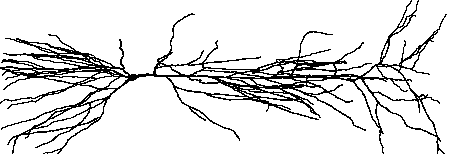
Conceptual Model
A ball-and-stick approximation to the cell.
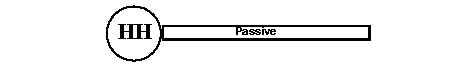
The aim of this exercise is to learn how to perform one of the most common types of custom initializaton: initializing to steady state.
We start by making a ball and stick model in which the natural resting potential of the somatic sphere and dendritic cylinder are different. No matter what v_init you choose, default initializaton to a uniform membrane potential results in simulations that show an initial drift of v as the cell settles toward a stable state.
After demonstrating this initial drift, we will implement and test a method for initializing to steady state that leaves membrane potential nonuniform in space but constant in time.
Getting started
In this exercise you will be creating several files, so you need to be in a working directory for which you have file “write” permission. Start NEURON with exercises/custom_initialization as the working directory.
Computational implementation of the conceptual model
Use the CellBuilder to make a simple ball and stick model that has these properties:
| Soma | Anatomy | Compartmentalization | Biophysics |
|---|---|---|---|
| soma | length 20 µm diameter 20 µm |
d_lambda = 0.1 |
Hodgkin-Huxley channels |
| dend | length 1000 µm diameter 5 µm |
d_lambda = 0.1 |
passive with Rm = 10,000 ohm cm2 |
Turn Continuous Create ON and save your CellBuilder to a session file.
Using the computational model
Bring up a RunControl and a voltage axis graph.
Set Tstop to 40 ms and run a simulation.
Use View = plot to see the time course of somatic membrane potential more clearly.
Add dend.v(1) to the graph (use Plot what?), then run another simulation.
Use Move Text and View = plot as needed to get a better picture.
Add a space plot and use its Set View to change the y axis range to -70 -65.
Run another simulation and watch how drastically v changes from the initial condition.
Save everything to a session file called all.ses (use ) and exit NEURON.
Exercise: initializing to steady state
In the same directory, make an init_ss.py file with the contents:
from neuron import h, gui
def ss_init(t0=-1e3, dur=1e2, dt=0.025):
"""Initialize to steady state.
Executes as part of h.finitialize()
Appropriate parameters depend on your model
t0 -- how far to jump back (should be < 0)
dur -- time allowed to reach steady state
dt -- initialization time step
"""
h.t = t0
# save CVode state to restore; initialization with fixed dt
old_cvode_state = h.cvode.active()
h.cvode.active(False)
h.dt = dt
while (h.t < t0 + dur):
h.fadvance()
# restore cvode active/inactive state if necessary
h.cvode.active(old_cvode_state)
h.t = 0
if h.cvode.active():
h.cvode.re_init()
else:
h.fcurrent()
h.frecord_init()
fih = h.FInitializeHandler(ss_init)
# model specification
h.load_file('all.ses') # ball and stick model with exptl rig
Now execute init_ss.py.
Click on Init & Run and see what happens.
“Special credit” Exercise
Another common initialization is for the initialized model to satisfy a particular criterion. Create an initialization that ensures the resting potential throughout the cell equals v_init.