Working with Shape Plots
This is the Shape plot for the Pyramidal cell model in neurondemo as it first appears on the screen. Its X axis is horizontal, the Y axis is vertical, and the Z axis is perpendicular to the page. Shape plots can be rotated, magnified or reduced, and translated.
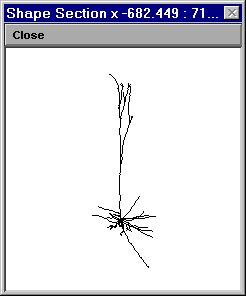
Rotation
R click in the graph window and select 3D Rotate.
Lift the mouse carefully off the pad, so that its cursor remains in the graph window.
Press the L mouse button and hold it down.
Use the A, X, and Z keys to examine the cell from three orthogonal directions.
Atop view down the Y axis
Xside viewdown the X axis, i.e. from the right
Zside viewdown the Z axis (standard view seen above)
Place the mouse back down on the pad, press the L mouse button, and run the mouse around on the pad to see the cell rotate wildly.
Restore the standard view by pressing Z while holding the L mouse button down.
Use ^X, ^Y, or ^Z (^ = Ctrl key) to rotate the cell in 10° increments around the X, Y, or Z axis.
Other operations
Use the secondary menu of the Shape plot window to
- zoom in or out by 10% increments
- click and drag to open a NewView that focuses on a particular area
- zoom in or out continuously (Zoom in/out) by clicking and dragging to R or L
- click and drag the image around the window (Translate).
Note: you can also move the image by holding down the shift key and then doing click and drag
When you’re done
be sure to set so you don’t inadvertently cause other changes to the image.