delete_section · disconnect · id0 · ismembrane · issection · parent_connection · parent_node · parent_section · psection · secname · section_exists · section_orientation · section_owner · sectionname
- Section
- cell · connect · disconnect · hname · name · nseg · orientation · parentseg · subtree · wholetree
Topology
This document describes the construction and manipulation of a stylized topology, which may later be given a 3d shape. For more details and higher level functions, see:
- class Section
- Syntax:
dend = h.Section() dend = h.Section(name='dend') dend = h.Section(cell=mycell) dend = h.Section(name='dend', cell=mycell)
- Description:
Creates a new section. If no cell argument is specified, the name argument (optional) will be returned via
str(s)ors.hname(); if no name is provided, one will be automatically generated. If a cell argument is passed, its repr will be combined with the name to formstr(s).
Example 1:
soma = h.Section(name='soma') axon = h.Section(name='axon') dend = [h.Section(name=f'dend[{i}]') for i in range(3)] for sec in h.allsec(): print(sec)
prints the names of all the sections which have been created:
soma axon dend[0] dend[1] dend[2]
Example 2:
import itertools class MyCell: _ids = itertools.count(0) def __repr__(self): return f'MyCell[{self.id}]' def __init__(self): self.id = self._ids.next() # create the morphology and connect it self.soma = h.Section(name='soma', cell=self) self.dend = h.Section(name='dend', cell=self) self.dend.connect(self.soma(0.5)) # create two cells my_cells = [MyCell(), MyCell()] # print the topology h.topology()
Displays:
|-| MyCell[0].soma(0-1) `| MyCell[0].dend(0-1) |-| MyCell[1].soma(0-1) `| MyCell[1].dend(0-1)
See also
Section.connect(),Section.insert(),allsec()
- Section.connect()
- Syntax:
child.connect(parent, [0 or 1])child.connect(parent(x), [0 or 1])- Description:
The first form connects the child at end 0 or 1 to the parent section at position x. By default the child end 0 connects to the parent end 1. An alternative syntax is the second form in which the location on the parent section is indicated. If a section is connected twice a Notice is printed on the standard error device saying that the section has been reconnected (the last connection takes precedence). To avoid the notice, disconnect the section first with the function
disconnect(). If sections are inadvertently connected in a loop, an error will be generated when the internal data structures are created and the user will be required to disconnect one of the sections forming the loop.
Example:
from neuron import h, gui soma = h.Section(name='soma') axon = h.Section(name='axon') dend = [h.Section(name=f'dend[{i}]') for i in range(3)] for sec in dend: sec.connect(soma(1), 0) h.topology() s = h.Shape()
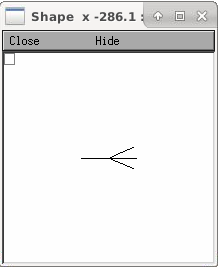
- Section.disconnect()
- Syntax:
section.disconnect()- Description:
Disconnect the section. The section becomes the root of its subtree.
Example:
from neuron import h sl = [h.Section(name=f"s_{i}") for i in range(4)] for i, sec in enumerate(sl[1:]): sec.connect(sl[i](1)) h.topology() sl[2].disconnect() h.topology() sl[2].connect(sl[0](.5), 1) h.topology() sl[2].disconnect() h.topology() sl[2].connect(sl[0](.5)) h.topology()
- Section.nseg
- Syntax:
section.nseg- Description:
Number of segments (compartments) in
section. When a section is created, nseg is 1. In versions prior to 3.2, changing nseg throws away all “inserted” mechanisms including diam (if 3-d points do not exist). PointProcess, connectivity, L, and 3-d point information remain unchanged.Starting in version 3.2, a change to nseg re-uses information contained in the old segments.
If nseg is increased, all old segments are relocated to their nearest new locations (no instance variables are modified and no pointers to data in those segments become invalid). and new segments are allocated and given mechanisms and values that are identical to the old segment in which the center of the new segment is located. This means that increasing nseg by an odd factor preserves the locations of all previous data (including all Point Processes) and, if PARAMETER range variables are constant, that all the new segments have the proper PARAMETER values. (It generally doesn’t matter that ASSIGNED and STATE values do not get interpolated since those values are computed with
fadvance()). If range variables are not constant then the hoc expressions used to set them should be re-executed.If nseg is decreased then all the new segments are in fact those old segments that were nearest the centers of the new segments. Unused old segments are freed (and thus any existing pointers to variables in those freed segments are invalid). This means that decreasing nseg by an odd factor preserves the locations of all previous data.
POINT PROCESSes are preserved regardless of how nseg is changed. However, any POINT PROCESS that was attached to a location other than 0 or 1 will be moved to the center of the “new segment” that is nearest to the “old segment” to which it was attached. The same rule applies to child sections that had been attached to locations other than 0 or 1.
The intention is to guarantee that the following sequence
run() # sim1 for sec in h.allsec(): sec.nseg *= oddfactor run() # sim2 for sec in h.allsec(): sec.nseg /= oddfactor run() # sim3
will produce identical simulations for sim1 and sim3. And sim2 will be oddfactor^2 more accurate with regard to spatial discretization error.
- Section.orientation()
- Syntax:
y = section.orientation()- Description:
Return the end (0 or 1) which connects to the parent. This is the value, y, used in
child.connect(parent(x), y)
- Section.parentseg()
- Syntax:
seg = child.parentseg()- Description:
Return the parent segment of the
childsection. This isparent(x)in:child.connect(parent(x), y)
To get the x value, use
seg.x.
- Section.cell()
- Syntax:
section.cell()- Description:
Returns the value of the cell keyword argument provided when the Section was created.
- Section.hname()
- Syntax:
section.hname()- Description:
Returns the value of the name keyword argument provided when the Section was created. If no name was provided, the internally provided name is returned instead.
- Section.name()
- Syntax:
section.name()- Description:
Same as
Section.hname()
- Section.subtree()
- Syntax:
section.subtree()- Description:
Returns a Python list of the sub-tree of the Section
- Example:
>>> from neuron import h >>> soma = h.Section(name='soma') >>> dend1 = h.Section(name='dend1') >>> dend2 = h.Section(name='dend2') >>> dend3 = h.Section(name='dend3') >>> dend4 = h.Section(name='dend4') >>> dend5 = h.Section(name='dend5') >>> dend2.connect(soma) dend2 >>> dend1.connect(soma) dend1 >>> dend3.connect(dend2) dend3 >>> dend4.connect(dend2) dend4 >>> dend5.connect(dend4) dend5 >>> h.topology() |-| soma(0-1) `| dend2(0-1) `| dend3(0-1) `| dend4(0-1) `| dend5(0-1) `| dend1(0-1) 1.0 >>> dend2.subtree() [dend2, dend4, dend5, dend3] >>> dend7 = h.Section(name='dend7') >>> dend7.subtree() [dend7] >>> dend1.subtree() [dend1] >>> dend4.subtree() [dend4, dend5] >>> soma.subtree() [soma, dend1, dend2, dend4, dend5, dend3]
- Section.wholetree()
- Syntax:
section.wholetree()- Description:
Returns a Python list of the whole tree of the Section
- Example:
>>> from neuron import h >>> soma = h.Section(name='soma') >>> dend1 = h.Section(name='dend1') >>> dend2 = h.Section(name='dend2') >>> dend3 = h.Section(name='dend3') >>> dend4 = h.Section(name='dend4') >>> dend5 = h.Section(name='dend5') >>> dend2.connect(soma) dend2 >>> dend1.connect(soma) dend1 >>> dend3.connect(dend2) dend3 >>> dend4.connect(dend2) dend4 >>> dend5.connect(dend4) dend5 >>> h.topology() |-| soma(0-1) `| dend2(0-1) `| dend3(0-1) `| dend4(0-1) `| dend5(0-1) `| dend1(0-1) 1.0 >>> dend2.wholetree() [soma, dend1, dend2, dend4, dend5, dend3] >>> dend7 = h.Section(name='dend7') >>> dend7.wholetree() [dend7] >>> soma.wholetree() [soma, dend1, dend2, dend4, dend5, dend3] >>> dend3.wholetree() [soma, dend1, dend2, dend4, dend5, dend3]
- topology()
- Syntax:
h.topology()- Description:
Print the topology of how the sections are connected together.
- delete_section()
- Syntax:
h.delete_section(sec=sec)- Description:
Delete the specified section
secfrom the main section list which is used in computation.for sec in h.allsec(): h.delete_section(sec=sec)
will remove all sections.
Note: deleted sections still exist (even though
SectionRef.exists()returns 0 and an error will result if one attempts to access the section) so that other objects (such asSectionLists andShapes) which hold pointers to these sections will still work. When the last pointer to a section is destroyed, the section memory will be freed.
Warning
If the
secargument is omitted, the currently accessed section is deleted instead.
- section_exists()
- Syntax:
boolean = h.section_exists("name", [index], [object])- Description:
Returns 1.0 if the section defined by the args exists and can be used as a currently accessed section. Otherwise, returns 0.0. The index is optional and if nonzero, can be incorporated into the name as a literal value such as dend[25]. If the optional object arg is present, that is the context, otherwise the context is the top level. “name” should not contain the object prefix. Even if a section is multiply dimensioned, use a single index value.
Warning
This function does not work with Sections created in Python.
- section_owner()
- Syntax:
h.section_owner(sec=section)
Description:
If
sectionwas created in Python, returns thecellkeyword argument or None. This is accessible directly from the Section object viaSection.cell(). If the section was created in HOC, returns the object that created the section, or None if created at the top level.
- disconnect()
- Syntax:
h.disconnect(sec=section)- Description:
Disconnect
sectionfrom its parent. Such a section can be reconnected with the connect method. The alternativeSection.disconnect()is recommended.
Warning
If no section is specified, will disconnect the currently accessed section.
- issection()
- Syntax:
h.issection("regular expression", sec=section)- Description:
Return 1.0 if the name of
sectionmatches the regular expression. Return 0.0 otherwise.Regular expressions are like those of grep except {n1-n2} denotes an integer range and [] is literal instead of denoting a character range. For character ranges use <>. For example <a-z> or <abz45> denotes any character from a to z or to any of the characters abz45. Thus a[{8-15}] matches sections a[8] through a[15]. A match always begins from the beginning of a section name. If you don’t want to require a match at the beginning use the dot.
(Note, that
.matches any character and*matches 0 or more occurrences of the previous character). The interpreter always closes each string with an implicit$to require a match at the end of the string. If you don’t require a match at the end use “.*”.
Example:
from neuron import h, gui soma = h.Section(name='soma') axon = h.Section(name='axon') dend = [h.Section(name=f'dend[{i}]') for i in range(3)] for section in h.allsec(): if h.issection('s.*', sec=section): print(section)
will print
somafor section in h.allsec(): if h.issection('d.*2]', sec=section): print(section)
will print
dend[2]for section in h.allsec(): if h.issection(".*a.*", sec=section): print(section)will print all names which contain the letter “a”
soma axon
Note
This can also be done using Python’s
remodule and testingstr(sec)Warning
If the
seckeyword argument is omitted, this will operate on the currently accessed section.
- ismembrane()
- Syntax:
h.ismembrane("mechanism", sec=section)- Description:
This function returns a 1.0 if the membrane of
sectioncontains this (density) mechanism. This is not for point processes.
Example:
for sec in h.allsec(): if h.ismembrane('hh', sec=sec) and h.ismembrane('ca_ion', sec=sec): print(sec)
will print the names of all the sections which contain both Hodgkin-Huxley and Calcium ions.
Warning
If the
seckeyword argument is omitted, returns a result based on the currently accessed section.
- sectionname()
- Syntax:
h.sectionname(strvar, sec=section)- Description:
The name of
sectionis placed in strvar, a HOC string reference. Such a string reference may be created by:strvar = h.ref(''); it’s value isstrvar[0].This function is superseded by the easier to use,
str(section).
- secname()
- Syntax:
h.secname(sec=section)- Description:
This function is superseded by the easier to use,
str(section). The below examples can be more cleanly written as:s = str(soma),print(soma), andfor sec in h.allsec(): for seg in sec: print(seg).Returns the name of
section. Usage iss = h.secname(sec=soma)
or
print(h.secname(sec=soma))
or
for sec in h.allsec(): for seg in sec: print(f'{h.secname(sec=sec)}({seg.x})') # same as print(seg)
- psection()
- Syntax:
h.psection(sec=section)- Description:
Print info about
sectionin a format which is executable in HOC. (length, parent, diameter, membrane information)
Note
Beginning in NEURON 7.6,
section.psection()returns a Python dictionary with all the information displayed by h.psection and more (e.g. sec.psection() returns information about reaction-diffusion kinetics).
- parent_section()
- Syntax:
h.parent_section(x, sec=section)- Description:
Return the pointer to the section parent of the segment
section(x). Because a 64 bit pointer cannot safely be represented as a double this function is deprecated in favor ofSectionRef.parent().
See also
- parent_node()
- Syntax:
h.parent_node(x, sec=section)- Description:
Return the pointer of the parent of the segment
section(x).
Warning
This function is useless and currently returns an error.
- parent_connection()
- Syntax:
y = h.parent_connection(sec=child)- Description:
Return location on parent that
childis connected to. (0 <= x <= 1). This is the value, y, used inchild.connect(parent(x), y)
This information is also available via:
child.parentseg().x
See also
- section_orientation()
- Syntax:
y = h.section_orientation(sec=child)- Description:
Return the end (0 or 1) which connects to the parent. This is the value, y, used in
child.connect(parent(x), y)
Note
It is cleaner to use the equivalent section method:
Section.orientation().